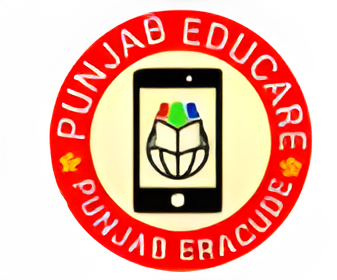Punjab Educare App – Teacher Corner
If you’re a teacher in Punjab, India, you’ve probably heard about the Punjab Educare app. It’s become a must-have for educators across the region, especially with the challenges in remote and digital learning over the past few years.
Along with students, it’s packed with practical tools and resources for teachers alike. We’re talking about lesson plans, classroom activities, assessment papers—you name it.
Moreover, the app keeps everything organized and at your fingertips. No more scrambling through multiple sources to find quality content.
So below, I have shown you the complete steps to access the Punjab Educare App Teacher Corner and what features it offers. Therefore, keep on reading.
What is the Punjab Educare App Teacher Corner?
The Punjab Educare App’s Teacher Corner is a dedicated space filled with tools and resources for educators in Punjab. It offers structured lesson plans, teaching materials, worksheets, and subject-specific content personalized for the Punjab School Education Board’s curriculum.
Teachers can access sample assessments, quizzes, and evaluation tools to track student progress. It’s a comprehensive toolkit designed to simplify and support daily teaching.
What Are the Features of the Teacher Corner?
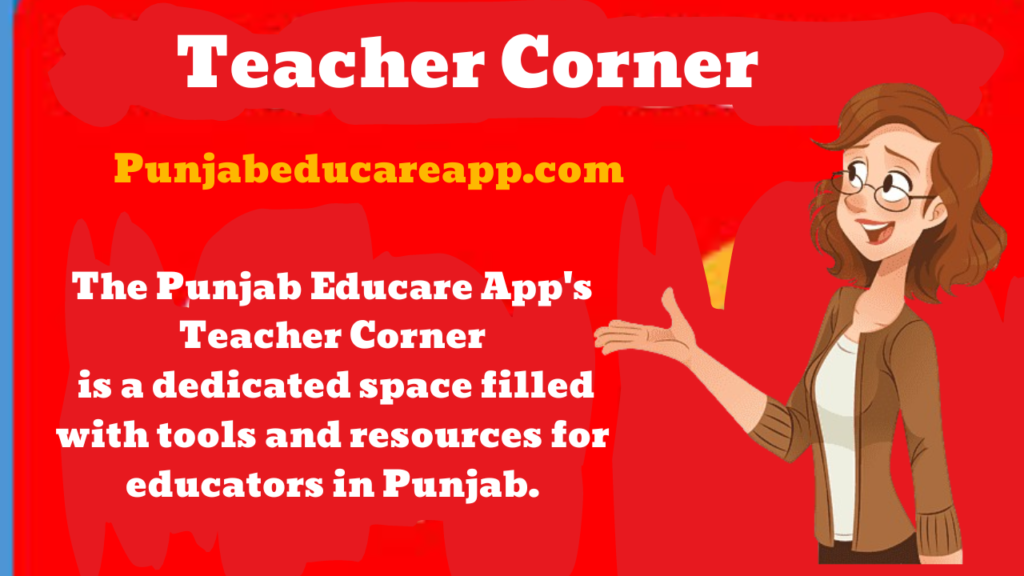
The Teacher Corner of the Punjab Educare app is a comprehensive resource hub designed to aid teachers in lesson planning, classroom management, student assessment, and professional development. Here are the key features it offers:
1. Supplementary Materials for Teachers
2. Sample Papers and Question Banks
3. Daily Classroom Resources
4. Student Engagement Tools
5. Teacher Development and Training
6. Supplementary and Study Materials
7. Administrative and Organizational Tools
8. Mission-Based Resources
9. Creative and Skill Development
Step-by-Step Guide to Access Teachers Corner in Punjab Educare App
To access the Teacher Corner in the Punjab Educare app, follow these simple steps:
- Click the “Download APK” button on this site to install the Punjab Educare app on your Android device.
- Locate the downloaded file on your device.
- Tap to install, then open the app once the installation is complete.
- On the home screen, find and tap “Teacher Corner.”
- Once inside the Teacher Corner, you will see various resources such as lesson plans, supplementary materials, sample papers, training modules, and more. Tap on any section to explore or download the resources.
- That’s it! You now have access to all the teaching tools and resources in the Teacher Corner of the Punjab Educare app
Conclusion
The Teacher Corner on the Punjab Educare app provides a comprehensive set of tools for Punjab teachers. It includes detailed lesson plans, sample papers, and LO-based practice booklets for grades 1 to 5.
You will also find teacher training modules to implement foundational literacy and numeracy practices.
Simply download the Punjab Educare app from the “Download APK” button and tap into Teacher Corner’s structured lesson plans, sample papers, and practice booklets.
FAQs
Can I access the Teacher Corner resources offline in the Punjab Educare App?
Yes, to access the resources offline, you have to download materials from the Teacher Corner. It’s especially useful in areas with limited or unstable internet connectivity.
Can teachers share their own materials or feedback in the Teacher Corner?
No, the Punjab Educare app’s Teacher Corner does not have a feature for teachers to upload or share their own materials directly. However, teachers can provide feedback on the app’s resources to help the Punjab Education Department improve future content.
Can I use the Teacher Corner on devices other than Android?
No, the Punjab Educare app is primarily designed for Android devices. There is no official version for iOS or direct PC use. However, you can try using an Android emulator on a computer to access the app if necessary.